Access remote computer with TeamViewer
TeamViewer
is software that helps to access remote computer around the world via internet.
It provides desktop sharing, file
transfer and chat etc. Suppose that one of your friends is underdog in computer
application, he is facing some technical problem, he wants that you help him.
But he is unable to describe the problem properly or his awkwardness hinder to find
out the problem, in these types of moment TeamViewer is awesome. This software
facilitates you to access to your friend’s computer and helps you to solve the
problem. It is like Remote desktop in windows local network. But TeamViewer provides
you more facilities to control your friend’s computer. TeamViewer used
Port: 5938 in remote desktop protocol.
TeamViewer
runs on Windows, Mac, Linux and Android. It has both free and paid version. You
can download this software directly from the official website http://www.teamviewer.com/index.aspx
How
to use TeamViewer
1. At
first both of you have to download this software.
2.
Then install the software with individual option. After installing, run the
software and then both of you will get one ID and one password.
3.
Now you want that your friend will access your computer. To accomplish this,
give your ID and Password to your friend. If no network problem occurs he will successfully
able to see your desktop and able to done any operation.
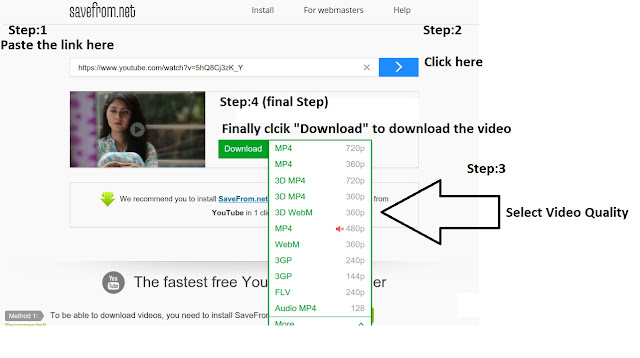
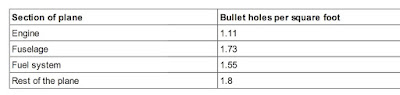
Tutorial Team Viewer
ReplyDeleteThis comment has been removed by the author.
ReplyDelete