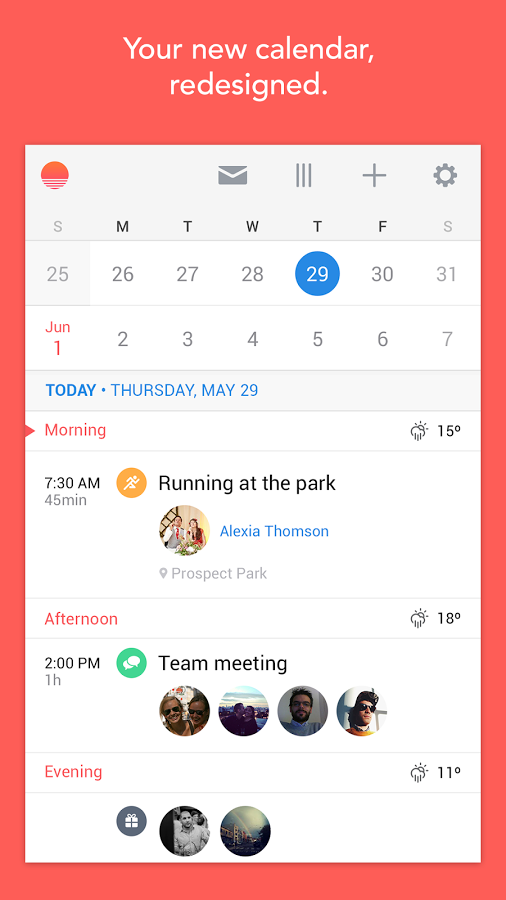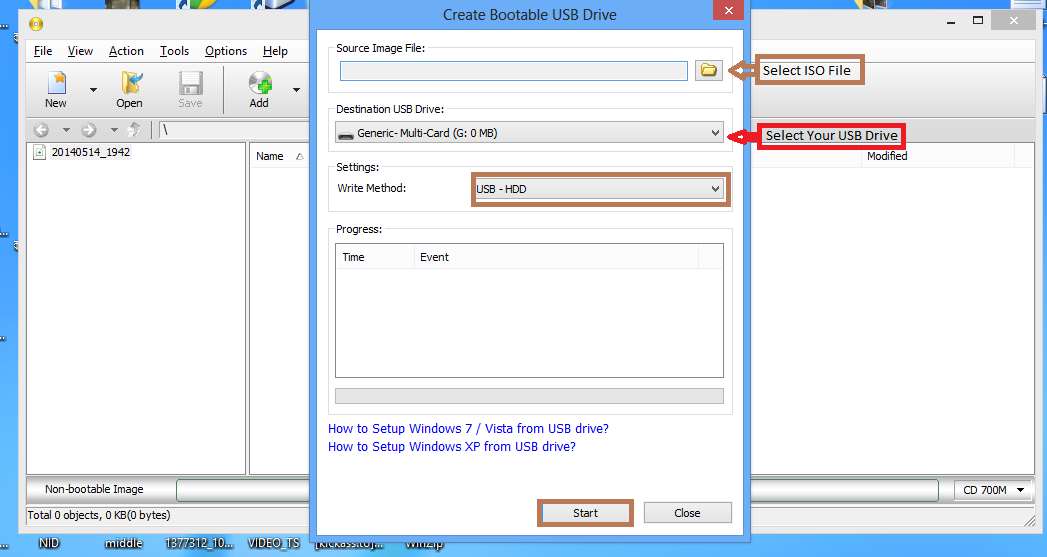10 best new iOS apps from May 2014
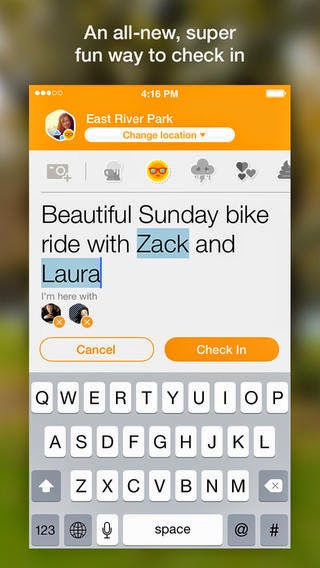
Swarm by Foursquare Swarm, the new app from Foursquare, is the fastest way to keep up and meet up with your friends. With Swarm, you can easily see who’s out nearby and who wants to hang out later Vhoto Instantly find the best photos hidden inside your new or existing videos. Medium Medium is a publishing platform built to connect readers with the stories and authors that matter to them. Moju Moju is a whole new way to capture and share life’s best moments -- with MOTION! It’s as simple as point-and-shoot up to 24 frames, then pivot/twist the device to see your images come alive! Create and share selfies in a whole new way and see your friends facial expressions change as you twist the device; capture the sun setting over Adobe Voice - Show Your Story Voice helps you create stunning animated videos in minutes. No filming — just talk to tell your story. Pick from over 25,000 beautiful iconic images to show your ideas and Voic