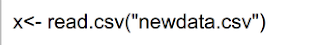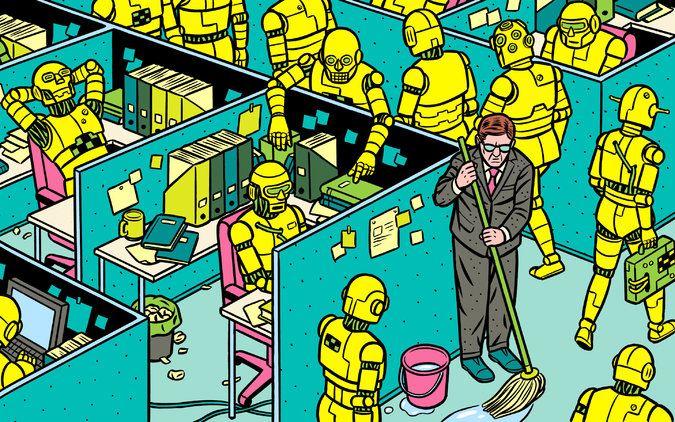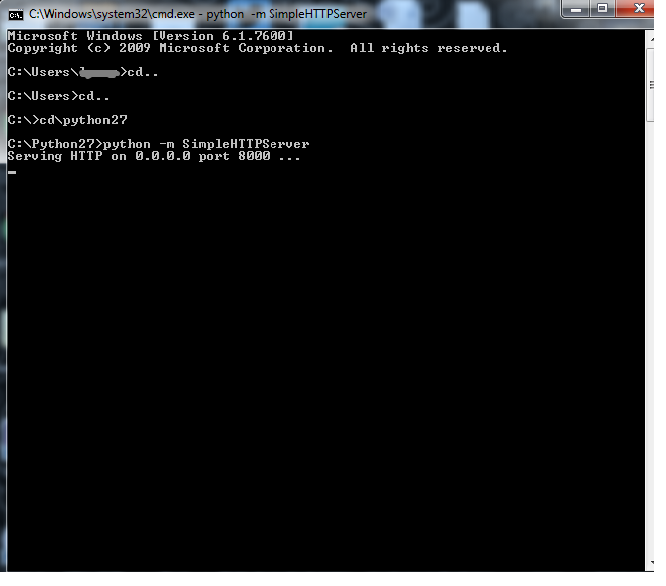How to Download Video from Youtube - The Easiest way
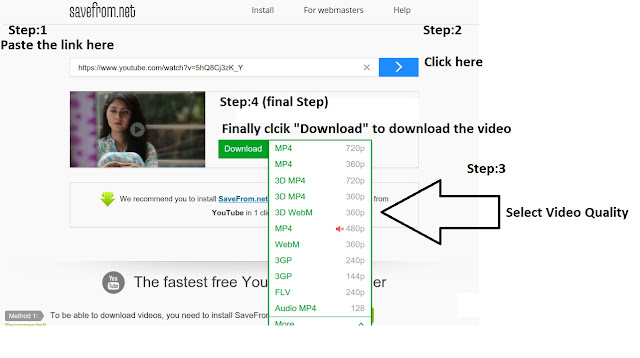
There are enormous amount of paid or free software available on internet to download video from youtube. But downloading and installing another software is always provocative. Here is a solution for you. Just open this website by clicking here Now copy the youtube video link that you want to download and it paste it here Now select the video quality as per your desire and finally click on download button to save that video at your PC/Phone/Tap or iPad Happy Download Youtube Video