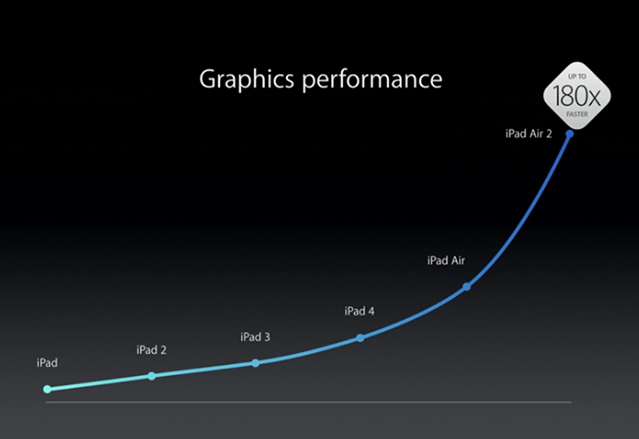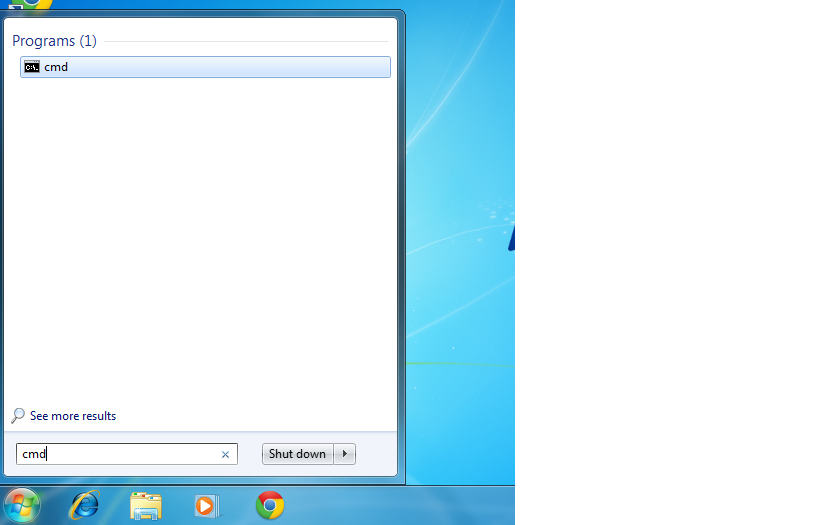Google launches Google Fit app
.webp)
Google launches Google Fit app for Android, keeping all your fitness data in one place and that can be a great answer to Apple Health Google Fit will track everything, while serving up stats of your week-to-week and day-to-day activities like Apple Health. You can integrate different apps like Nike, HTC, LG, RunKeeper, Withings, Motorola, Noom, Runtastic and Polar. Suppose you o prefers to use the Runtastic Orbit fitness band when running and a Moto 360 smartwatch the rest of the time, you can centralize all their data within Google Fit. So have a look.