How to remove NA values using R Programming
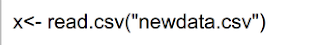
Suppose that you got a csv file namely newedata.csv contains those following data. Ozone Solar.R Wind Temp Month Day 1 41 190 7.4 67 5 1 2 36 118 8.0 72 5 2 3 12 149 12.6 74 5 3 4 18 313 11.5 62 5 4 5 NA NA 14.3 56 5 5 6 28 NA 14.9 66 5 6 7 23 299 8.6 65 5 7 ................................................ ................................................ ................................................ 148 14 20 16.6 63 9 25 149 ...