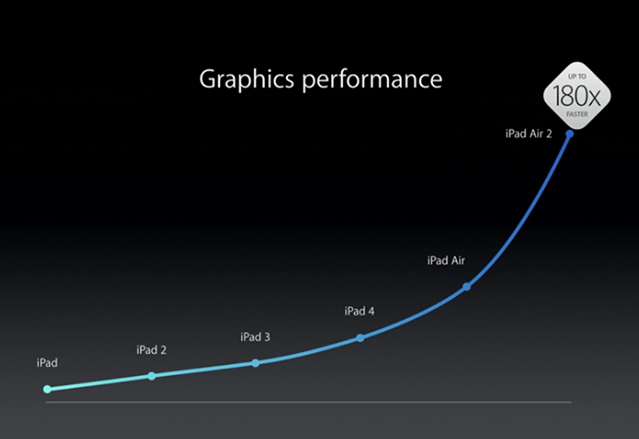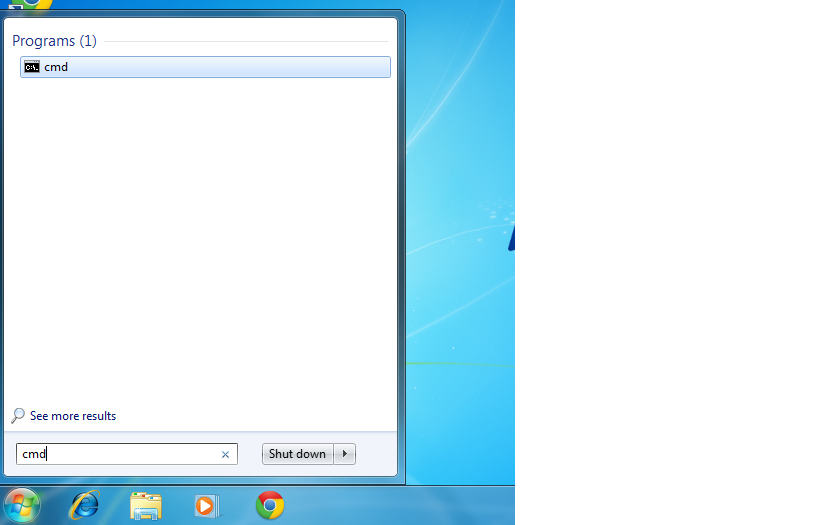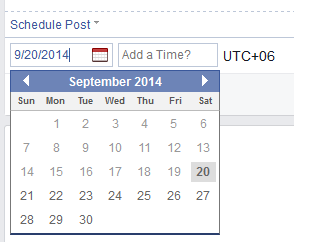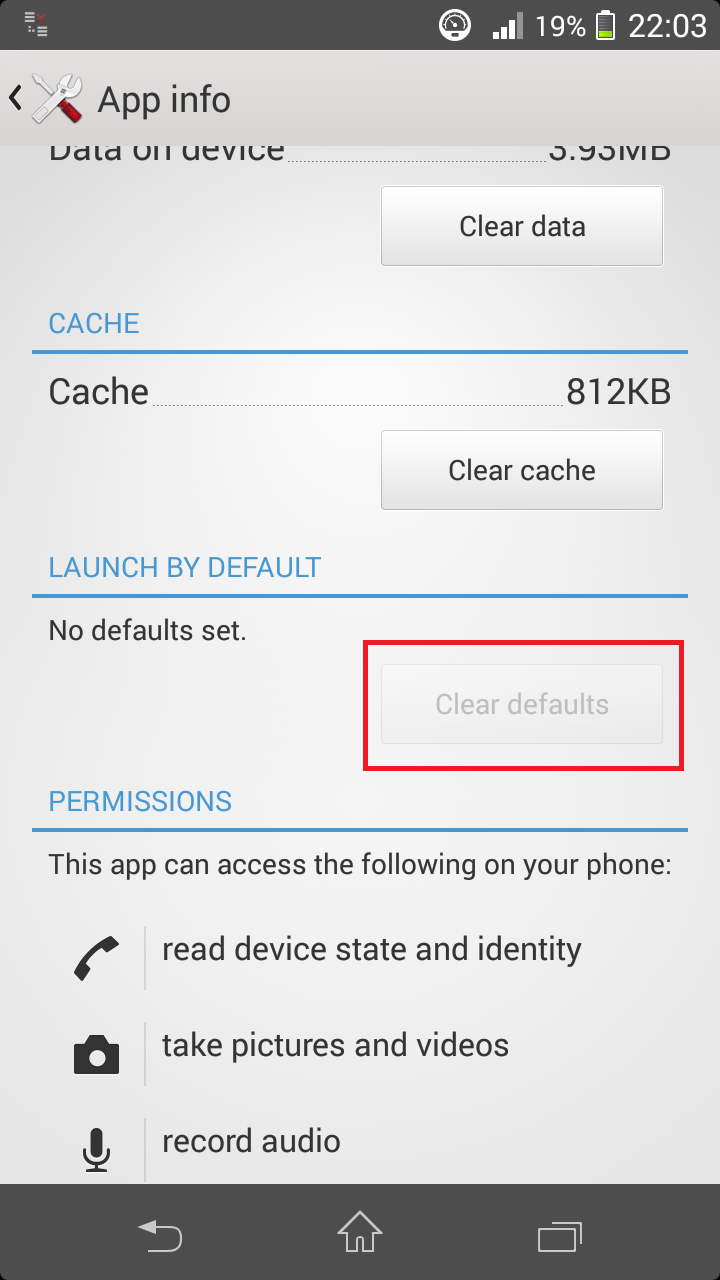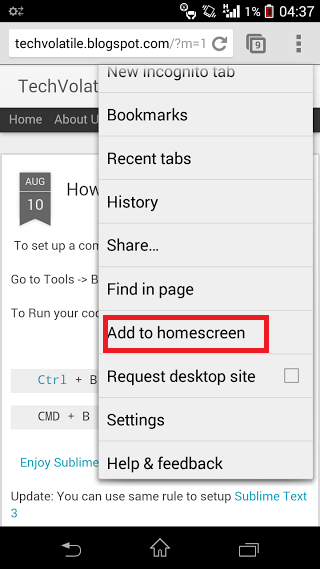FREE Microsoft eBooks! Who doesn’t love FREE Microsoft eBooks? Well, for the past few years, I’ve provided posts containing almost 150 FREE Microsoft eBooks and my readers, new and existing, have loved these posts so much that they downloaded over 3.5 Million free eBooks as of last June, including over 1,000,000 in a single week last year (and many, many more since then). Given the amount my readers enjoy these posts and these free resources, I am sharing another post this year with over 130 more FREE eBooks, Step-By-Steps, Resource Guides, etc., for your enjoyment. Plus I’m also including links to the free eBooks I shared in the past so you have all of them here in one single post, making this my single largest collection EVER (Almost 300 total)! Please enjoy these FREE eBooks and resources, and be sure to pass this along to your friends, colleagues, peers, and others who you think would benefit from and enjoy them. After all, wouldn’t it be fun if we ...
.webp)