How to Add/Change IP/DNS Address In Windows 7
It is quit easy to add/change IP address or DNS (Damion Name Server) address in windows 7. But it is slightly different from windows xp. So the people who altered their Operating system windows Xp to windows 7, first time they become perplex about new way to change IP address.Here, I am describing step by step how to add/change IP or DNS address in windows 7. So lets start ..
1. Start -> Control Panel
1. Start -> Control Panel
2.Click Network and Internet
3.Click on Change adapter settings
4.Right click you network connection and select Properties
5.Select Internet Protocol version and click on properties
6.Fill up with your desire IP and DNS address and finally click ok

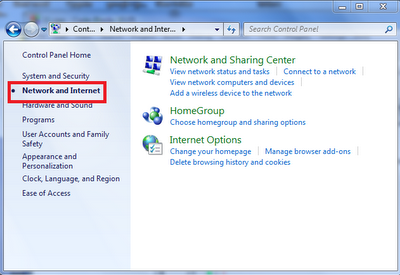
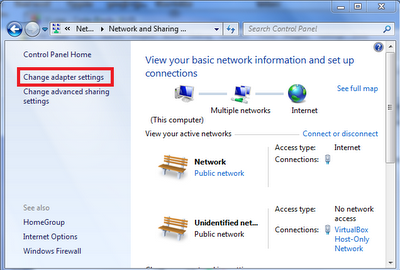
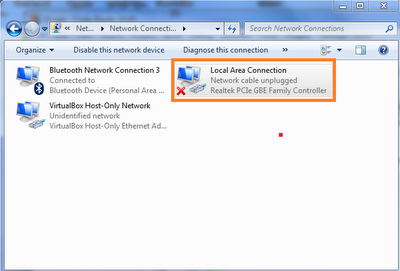


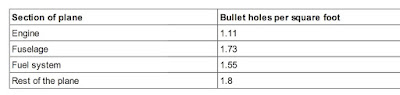
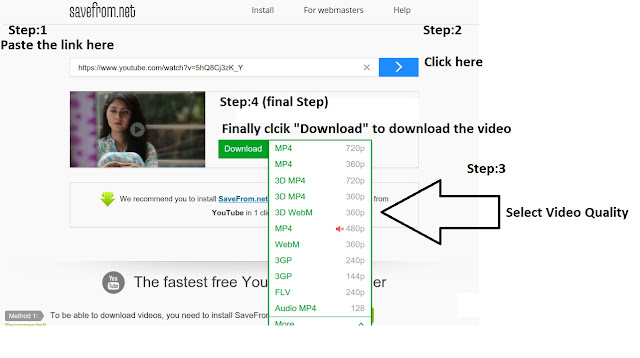
Comments
Post a Comment