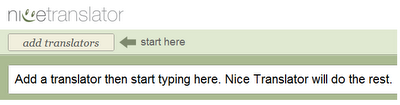How to Add Images to Gmail Messages
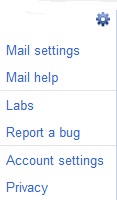
It is pretty sure that Gmail is the best free email service on web. Gmail always maintain more security and privacy than any other free email services. It has lot facilities, from phone call to calendar service. Gmail lab is another fantastic tune-up that allows making your Gmail more functional. There are many ways to add images in Gmail Message but the easiest way to enable Inserting Images lab from Gmail setting. Now have a look how to do this step by step. 1. Logon you Gmail 2. Look upper right you will see a setting Logo and click here. Then Go Mail setting 3. In setting, you see a level Lab ; click here and find Inserting Images lab ...