Ubiquity: Explore a wizard way to surf the web
Ubiquity is a fantastic Mozilla
Firefox add-ons that allows you to command the web. But interesting things is that
you don’t need to remember or learn any command. These commands are trivial
that you are using commonly in daily works. Ubiquity was development by Mozilla
Labs during 2008 to 2009.
Ubiquity has lots of facility
and versatility. After installing this add-on just call it by Ctrl + Space. I vouchsafe you that it will certainly reduce
your web surfing hassle wizardly. Using Ubiquity add-ons you can surf anywhere
such as can submit story in Digg or search in twitter as well as can translate
any passage or find the meaning of any word with a just command.
Suppose that you want to see the
map of Harvard University.
Call Ubiquity by Ctrl + Space and
just write “Harvard
University Map”
Another thing that you wants to
see weather condition in New York
Call Ubiquity by Ctrl + Space and
just write “weather New York”
You can also do some small calculation
such as 455+69-694 with command “Cal (455+69-694)”
Moreover you will be able to do conversion
from one unit to another unit. Finally you can easily shorten any URL with command Tiny. Go the page that
you want to shorten and then call Ubiquity and write command tiny.

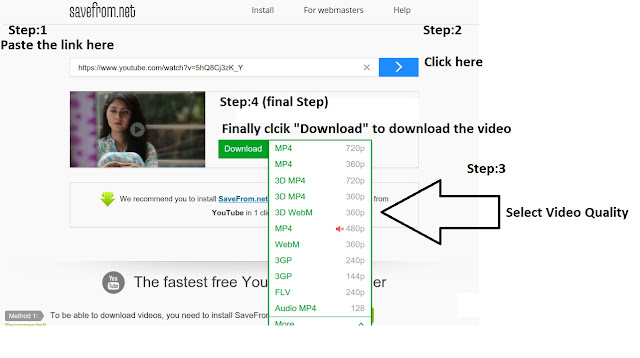
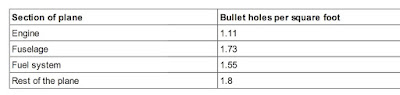
Comments
Post a Comment