How to search or find sources of Images?
Have you ever been in a situation
looking for source of a mind-blowing picture that you have seen in other
computer’s wallpaper or Facebook’s profile or any other websites on internet? Suppose
that you have seen a fantastic car’s picture on a website but don’t know car’s model
number. In that situation you can use Google Goggles for picture searching if you
have Google Phone or iphone 4. But what if you don’t belonging any of them? Yes, wizardry TinEye be can be solution for PC or Laptop users.
Now how to use TinEye for Picture Search
OR
Another nice add-ons you can use for imager searching. This
add-ons will search not only in TinEye but also search on Yandex.ru, GazoPa.com,
Baidu.com and Cydral.com.
Install this add-ons from here Who stole my pictures? 0.0.5


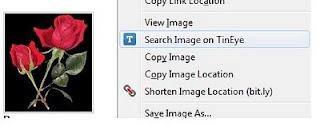
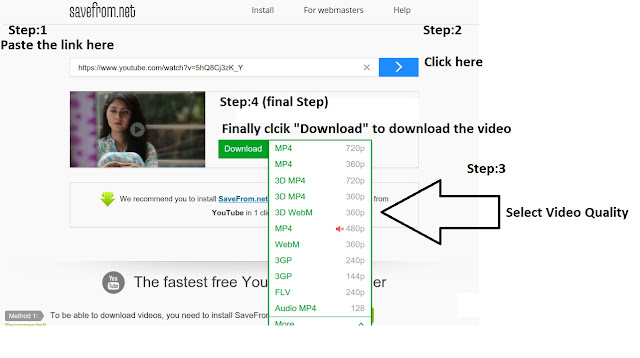
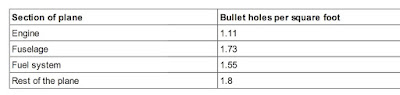
Comments
Post a Comment