File Comparison in Windows with FC command
There is a nice command "FC" in windows to compare or difference between two file.
Step:1
According to the picture below press windows key and type "cmd" on search box and by clicking on "cmd" open it
Step:2
Go to the file directory (the location of your files to be compared). My files are in "check" folder on desktop and file's name are file1.html and file2.html. So I typed cd desktop/check
If your files are in another location, then you have to go there
Finally type "FC file1.html file2.html" and press Enter. Windows will show you difference between two files.
Step:1
According to the picture below press windows key and type "cmd" on search box and by clicking on "cmd" open it
Step:2
Go to the file directory (the location of your files to be compared). My files are in "check" folder on desktop and file's name are file1.html and file2.html. So I typed cd desktop/check
If your files are in another location, then you have to go there
Finally type "FC file1.html file2.html" and press Enter. Windows will show you difference between two files.
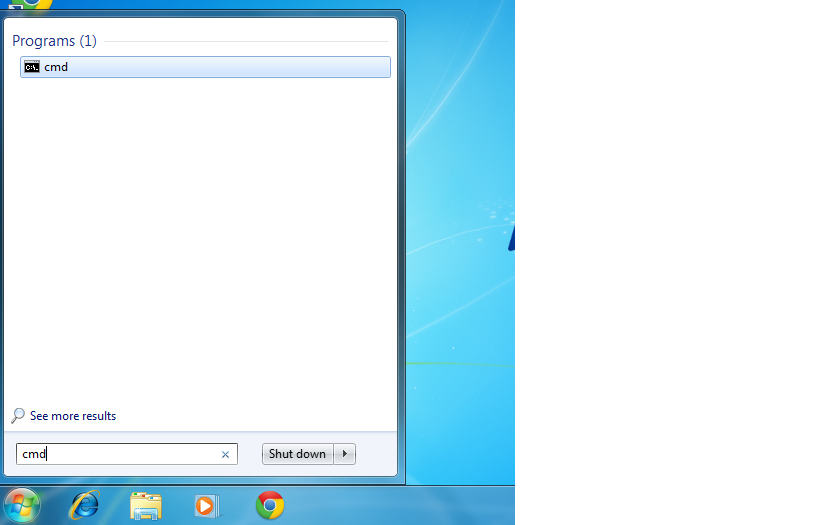
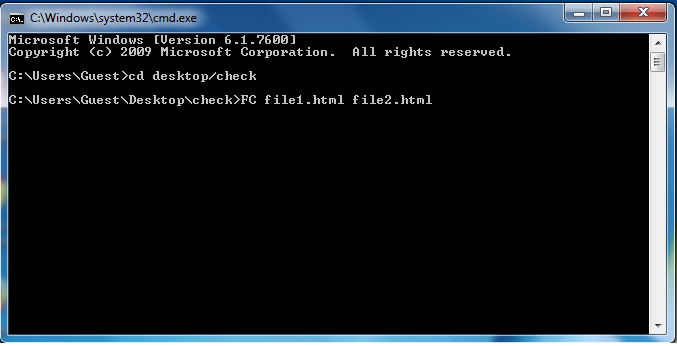
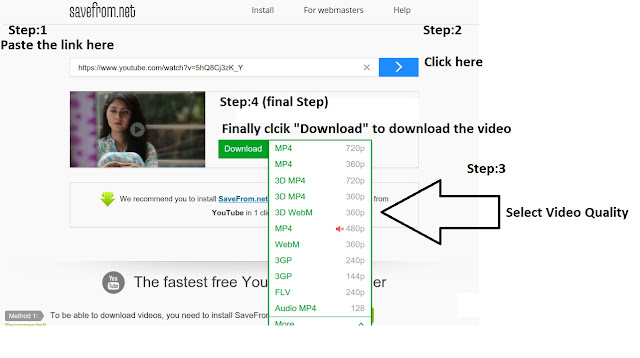
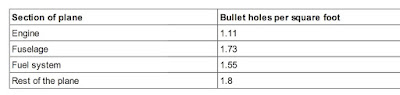
Comments
Post a Comment