How to Setup Windows 7 or Windows 8 from USB drive? (Best & Easiest Way)
Requirements:
1.
ISO file of Windows 7 or Windows 8.(See here How to create ISO file Of CD/DVD)
2. PowerISO (v4.8 or newer version, download here)
2. PowerISO (v4.8 or newer version, download here)
3.
USB Flash Drive (4GB)
Steps:
1.
Insert the USB drive you intend to boot from
2.
Choose the menu "Tools > Create Bootable
USB Drive". The "Create Bootable USB Drive" dialog will popup.
If you are using Windows Vista or Windows 7 / 8 operating system, you need confirm
the UAC dialog to continue
3.
In "Create Bootable USB Drive" dialog,
click "..." button to open the iso file of Windows 7 or Windows 8.
4.
Select the correct USB drive from the
"Destination USB Drive" list if multiple USB drives are connected to
the computer.
5.
Choose the proper writing method.
"USB-HDD" is recommended.
6.
Click "Start" button to start creating
windows 7 / 8 bootable USB drive.
7.
If no errors occurred in the above process, you
should now be all set to setup Windows 7 / 8 from USB drive!
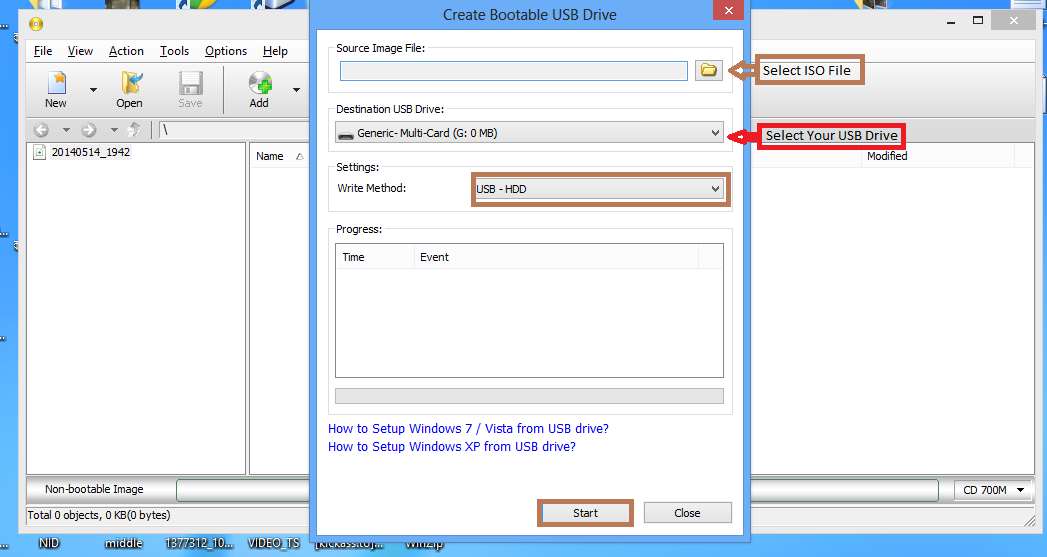
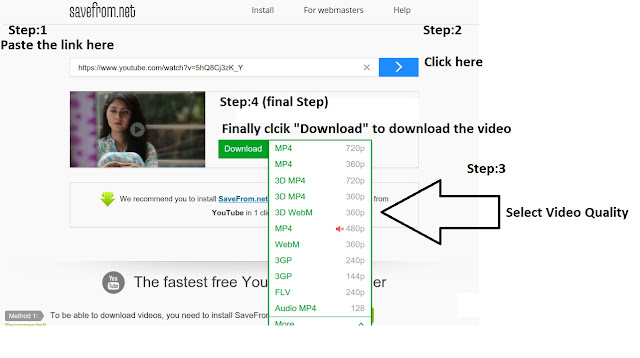
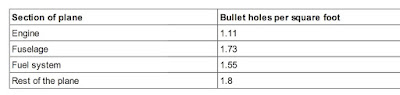
Comments
Post a Comment