How to install an .ISO file?
We are very familiar with file extension .exe. Whenever
we want to install any software in windows operating system, we do double click
on *.exe file and most of the time the file name is setup.exe. But many software
comes with not only one setup.exe file but also many others necessary files. In
this case all necessary files and isetup.exe file are archived as ISO image (International
Organization for Standardization).
An ISO file
is nothing more than an archive, just like zip or rar or 7zip. Most of people
think that ISO image or file could not be install without writing in CD or DVD
or other optical disc. But it is possible!! Now step by step, I am describing the
process of install an ISO file
1.
Get any
archive software and install it
2.
Just unzip
the ISO file
3.
And finally find
the setup.exe and double it, to install.
Download
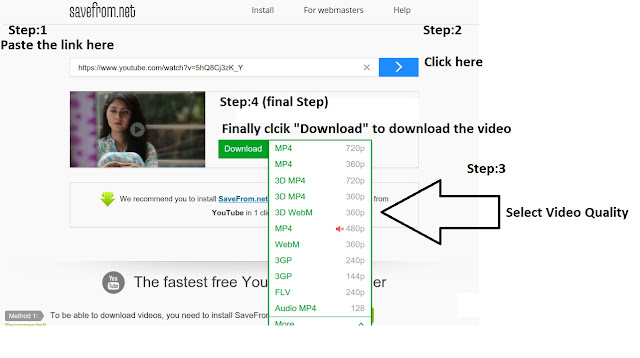
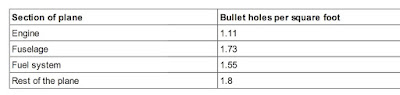
Comments
Post a Comment