Drop Box – The smartest backup on web
Data backup is very important for any individuals or companies. Because you know that your system may crush at any time without any premonition. There are bunch of online data store or data backup services. Most of them have both free and pay service. Such as skydive from Microsoft, or other service like ADrive. But most of the free services are cumbersome. Makes problem during upload and download data. Also has synchronization problem as well as in those free services you have to upload data file by file. Suppose that you have completed 95 percents of your dissertation and need submit within a week and in that eleventh hours laptop’ hard disk is crushed and in that mishap you don’t have any option unless rewrite this dissertation. So we need to store our valuable data in other place or make online backup. From my experience I would say Drop Box is easiest way to store, sync, and share files online. There is no file by file upload in Drop Box, after installing this software there will appear a box (folder) in your desktop, you just need to drag and drop files or any other data in that box. And all process will happen by Drop Box. Even it will not reduce your internet speed. Drop Box has two types of data storing. One is private and another is public. You can share your data with other people by uploading in public folder. After finishing of upload in the public folder you will get a link to share data with others. It’s free service is offering 2 GB space. There is an option for upgrade, which is offering more space but it not free.
So try it & share your experience.
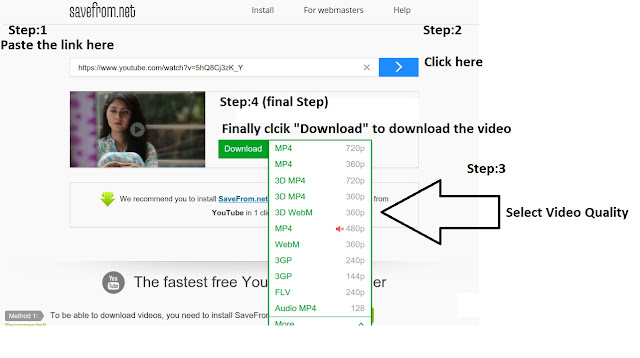
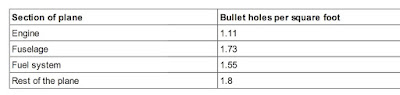
Good, keep writing..
ReplyDelete- rayhan
Good Writing..
ReplyDeleteThanks
ReplyDelete